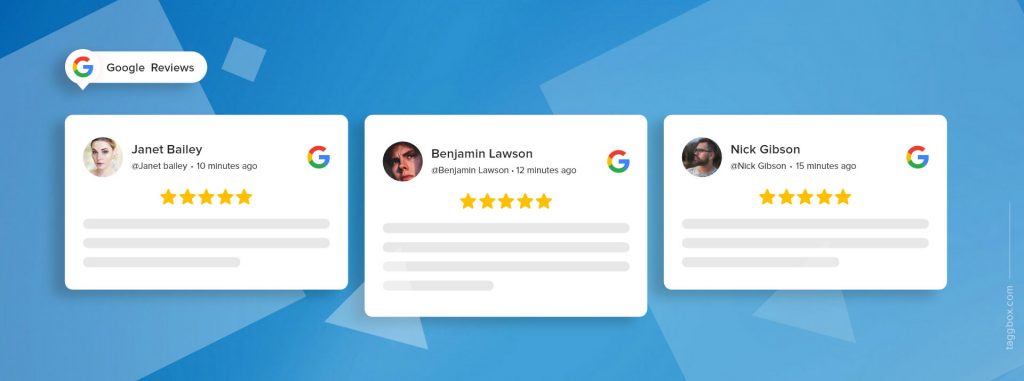
Not just positive reviews but how the brand handled its negative reviews also makes a huge difference. They both play an equal part in building a positive reputation for the brand. Embed Google reviews widget on your website can help you drive conversions and provide your visitors with a seamless website experience.
Checking Google Reviews has become a part of the user’s purchase process. Be it buying something online or visiting a salon, shop, or restaurant, people check Google reviews. It is safe to say Google reviews develop a reputation for the brand. Google is the first and foremost point of contact, makes a huge impact, and can influence users to a great extent.
Steps to Embed Google Reviews Widget on the Website
Embed using Social Media Aggregator
Social Media Aggregator platforms like Taggbox offer you an effortless process of building responsive widgets that can be easily embedded on any website. These widgets are highly effective in driving traffic and building a vibrant website layout.
Here is a step-wise guide to developing a reviews widget and embedding it on your website.
1: Sign up to your social media aggregator platform.
2: Click Add social feeds
3: Choose Google as your source platform and select the connection type from the given options: places and my places.
4: Tap Create feed.
5: Once your reviews are curated, you will be redirected to the editor page where you can customize and moderate your widget.
6: Customize your feed widget with various fast-loading and responsive themes. You can also utilize various features like changing post style, showing information, social sharing, custom posts, adding a banner, pop-ups, CTA buttons, edit background colour that matches your website layout.
7: Set widget by eliminating irrelevant content, highlighting a review, pinning it to the top, or even editing the posts as per your requirements.
8: Hit the Publish button once you are satisfied with your design and choose to embed it on the webpage option.
9: Select your website building platform from the options appearing on the next screen. You can choose from HTML, Wix, Squarespace, WordPress, etc.
Step 10: Adjust the Width and height of your widget and copy the embed code generated below.
Embed on HTML Website
1: Log in to the HTML admin panel
2: Open the webpage you wish to embed the widget.
3. Paste the copied code
You have successfully embedded your Google reviews widget on the website.
Embed on WordPress Website using Plugin
The plugin helps you generate a shortcode that can be copy pasted on the backend of your webpage. This is a non-technical approach where you can easily embed the Google reviews widget on your WordPress website.
Download the plugin from the WordPress directory and start designing your widget. Powerful moderation, customization, and analytics features with robust customer care can help you develop better Widgets.
Where can you Embed Google Reviews Widget on the Website?
By now you have a clear understanding of how important Google reviews are and how easy it is to embed the Widget on your website. By displaying your widget you have the potential to influence visitors, inspire them with existing customer reviews, and build trust to transform their purchase journey.
But the question still remains. Where should one add a Google review widget on their website for maximum impact? Well, website owners consider a lot of things before finalizing where to embed the widget. Here are a few options you can choose from and know more details about this go to the online demand.
- Descriptive reviews help you create conversations with visitors. You can feature them on the About page to provide them with a better understanding of your brand.
- For an eCommerce website, you can select product-specific reviews and embed them below the particular product to ease the user’s journey and influence them with real-life experiences.
- Negative reviews are as important as positive ones. They showcase the authenticity and transparency of the brand. They also provide a realistic view of your brand and display how satisfactory your review management system is.
Wrapping up!
Your website is one of the most crucial channels for your brand. It needs to be effective, efficient, informative, and engaging. Well, a Google review widget is the perfect solution. In this blog, we have provided you with a full guide on how, why, and where you can embed the Google reviews widget.
Embedding Google Reviews in an efficient manner offers your visitors a seamless website experience that holds the power to influence purchase decisions. This Google reviews widget helps you understand how your user is behaving on the website. You can make changes if required according to your user behaviour and ultimately enhance your conversion rates.
Google itself is constantly increasing their Google my business with new and innovative features which make review management easy and effortless. Similarly, these social media aggregators and plugins are also constantly upgrading themselves to match Google’s wavelength. Not only offering your brand an effective approach to gathering reviews but also offering user’s a vibrant website experience.
Author Bio:
This is Aryan, I am a professional SEO Expert & Write for us technology blog and submit a guest post on different platforms- Technoohub provides a good opportunity for content writers to submit guest posts on our website. We frequently highlight and tend to showcase guests